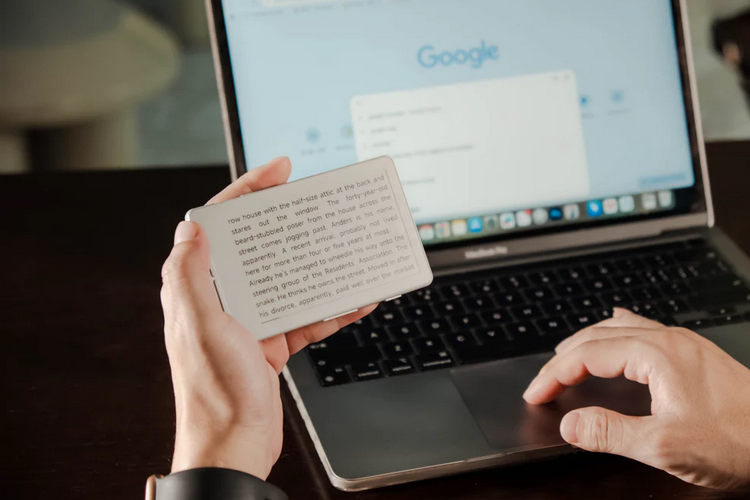There was a time when a generous number of ports were a veritable requirement for laptops. However, with the drive to create slimmer and lighter laptops through the years, many manufacturers have opted to limit connectivity in favor of thinner bodies and lighter weights. In order to compensate for the lack of available ports, many users have turned towards docking stations for laptops, which give you all the ports you need to plug in all sorts of laptop accessories for carrying out your day-to-day tasks.
The best docking stations for laptops give you connection slots for additional monitors, external storage, USB peripherals, and all sorts of computing staples, allowing you to build a more comprehensive setup, whether for work, gaming, or a little bit of both. They make access to ports a lot more convenient, too, since you can easily move a dock around on your desk, allowing you to find optimal placement in your setup.
The best docking stations for laptops also come in very handy if you frequently take your laptop between work and home. When you use a dock to connect your displays, peripherals, and accessories in your desk at work, then all you need to do is unplug the dock from the laptop to take it home. When you come back the next day, you only need to plug that one dock to the laptop to get all you accessories properly connected once again. It’s very convenient.
Each person will have different requirements when it comes to the best docking stations for laptops. Some will want multiple display connections, while others will require audio connectors for their preferred wired headsets. Others might prioritize the number of USB-C connectors it offers, while some might require more USB-A slots for their older accessories. Some will want docking stations with ports that have higher power delivery, while some might want a more specialized feature like an SSD slot. Whichever the case, the right choice in docking station will depend on your individual needs.
These are the best docking station to let you extend your laptop setup.
Baseus Metal Gleam Series II 10-in-1 USB Hub

Pros
- Compact enough for travel
- Dual 4K/60Hz display slots
- Very affordable price
Cons
Host connection: USB-C
Ports: HDMI (2), USB-C (2), USB-A (3), Ethernet (1), memory card (2)
Power delivery to laptop: 85W
Many of the best docking stations for laptops go well upwards of $100. However, there are budget-friendlier options out there, including this one, which is the most affordable in our list. Designed to plug in to your laptop’s USB-C slot, the device comes with a reasonable selection of ports, including three USB-A slots for your older peripherals, two HDMI ports that support 4K/60Hz each (or 120Hz if you only use one), and 100W USB-C PD for devices that can take advantage of high-speed charging. It’s a seriously incredible value at this price point. We love the compact size, which is small enough to slot into an external pocket on your pack for taking on the go, as well as the screen lock button, which lets you quickly turn off the HDMI ports if you need to shut down the screen immediately for privacy concerns. It does run a bit hot, though, so you might want to situate it at the far end of the desk for comfort.
Plugable USB 3.0 Universal Laptop Docking Station

Pros
- Perfect dock for older laptops
- Lots of USB ports
- Comes with 3.5mm mic port
- Comes with DVI and VGA adapters
Cons
- No 4K HDMI output
- Doesn’t charge laptops
Host connection: USB 3.0, USB-C
Ports: HDMI (2), USB 3.0 (2), USB 2.0 (4), Ethernet (1), 3.5mm headphone jack (1), 3.5mm mic jack (1)
Power delivery to laptop: NA
If you use an older laptop, you’ll probably need a docking station with an equally older host connection and this one is our favorite of the lot. It comes with two host connections, USB 3.0 and USB-C, so it should be compatible with both older and newer machines alike, ensuring you can keep using it even after your upgrade your laptop. Of course, being designed to support an older protocol means it has some built-in limitations. For instance, the dual HDMI slots don’t support 4K, instead topping out at 1080p/60Hz if you use both at the same time. If you only use one, though, you can go up to 1440p/50Hz, which is still far less than the 4K other docks will offer. It also comes with adapters for connecting the HDMI slot to an older DVI or VGA display, which is a thoughtful inclusion for people on older systems. The whole thing comes with a stand, too, so it will take up minimal space on the desk.
Satechi Dual Dock Stand

Pros
- Clever space-efficient design
- Good port selection
- Serves as an SSD enclosure
Cons
- No Thunderbolt port
- Requires you to reach behind the laptop for your ports
Host connection: USB-C (2)
Ports: HDMI (2), DisplayPort (1), USB-C (3), USB-A (2), Ethernet (1), NVMe SSD slot (1)
Power delivery to laptop: 75W

This docking station for laptops is designed to pull double duty as a laptop stand, tilting the notebook at a slight angle by slotting in at the rear. As such, it has a wedge shape that’s perfect for slotting in at the backend of the laptop, although the design does put the ports behind the computer, which makes it a bit harder to access. On the upside, it does put the cables all the way around the back, which makes for an overall neater-looking desk setup. If you don’t mind having to reach all the way back for your connections, then you’ll definitely love the fact that it sets up out of the way, taking up no extra room, which makes it perfect for cramped spaces. It comes with three display slots (two HDMI, one DP), although you can only use up to two at a time, each one getting 4K/60Hz output. We also love the fact that it serves as an SSD enclosure, with support for both NVMe and SATA connections, although it can only hold one SSD at a time. Do note, it doesn’t have Thunderbolt and it requires two USB-C ports as its host connection.
Plugable Thunderbolt4 and USB4 Quad-Display Docking Station

Pros
- 4K/60Hz quad-monitor support
- Ultra-fast USB slots
- 2.5Gb Ethernet port
- Premium build
Cons
- Host connection sits out front, instead of the back
Host connection: Thunderbolt 4
Ports: HDMI (2), DisplayPort (2), USB-C (1), USB 3.2 (3), USB 3.0 (2), USB 2.0 (1), Ethernet (1), memory card (2), audio (2)
Power delivery to laptop: 98W
If you want to use your laptop in as many screens as your attention span can handle, you’ll definitely like this docking station for laptops, which supports output on up to four monitors at a time via two HDMI and two DP slots. All four displays can get 4K/60Hz at the same time, too, so you can go wild on your display setup. It offers a generous 16 total ports, including half a dozen USB-A slots for hooking up all sorts of peripherals and a lone USB-C port that can deliver 98W of power. Even better, all but one of the USB-A ports offer fast data speeds (5Gbps and 10Gbps), making them ideal for plugging in external storage. It also gets a 2.5Gbps Ethernet port, which remains a rarity in many docks that top out at 1Gbps, ensuring the fastest possible connection to your home network. Like the other Plugable dock in the list, it also comes with a stand for a more efficient use of desk space.
CalDigit TS4 Thunderbolt 4 Dock

Pros
- All the ports you need
- 6K and 8K display support
- 2.5Gbps Ethernet port
Cons
Host connection: Thunderbolt 4
Ports: DisplayPort (1), Thunderbolt 4/USB 4 (2), USB-C (3), USB-A (5), Ethernet (1), memory card (2), audio (3)
Power delivery to laptop: 98W
Do people already use 6K and 8K monitors these days? We don’t know. However, we do know this is the docking station for laptops those people will be looking at getting (if they do exist), since it supports plugging in one 8K/60Hz display or two 6K/60Hz displays. Yep, it’s definitely on the cutting edge as far as display support is concerned. It also gets a 2.5Gbps Ethernet slot to ensure the best internet connection possible on your network, along with two USB-C and five USB-A slots for all your data transfer and charging needs. Heck, they even threw in three audio ports (one IO set in the back and a combo jack out front). We love the burly design of this dock, which gives it a really sturdy feel, as well as the front/rear distribution of ports, which gives you enough of each connection type out front for easy access. Plus, you can use it comfortably upright or on its side, with no sliding around in either orientation.